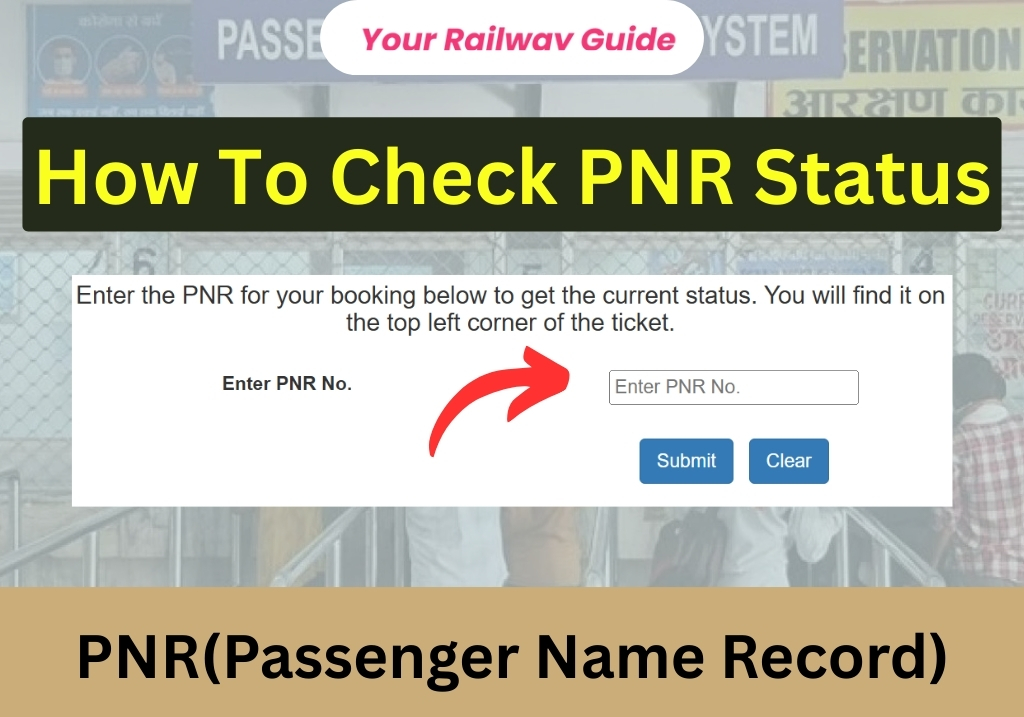PNR (Passenger Name Record) number is the key to tracking your train ticket’s status. Whether you’re waiting for confirmation or checking your seat details, knowing how to check PNR status is essential for every rail traveler.
What is a PNR Number In Indian Railways?
A PNR stand for Passenger name record is a 10-digit unique code assigned to everyone on every train booking. PNR number contains everything related to your journey.
- Journey details (train number, date, class)
- Passenger information
- Booking status (Confirmed/RAC/Waitlist)
- Fare and payment information
You’ll find this number at the top of your ticket, in booking confirmation SMS/emails, and in your IRCTC account.
PNR Status Check Online : 4 Ways
1. IRCTC Website/App (Most Reliable)
The official Indian Railways website, IRCTC, offers a simple and reliable way to check the PNR status of your train ticket.
- Visit irctc.co.in or Search Irctc PNR status checking online
- Click “PNR Enquiry”
- Enter your 10-digit PNR
- View detailed status including:
- Current booking status
- Coach and seat number (if confirmed)
- Train schedule updates
2. Using SMS Service (No Internet Needed)
Indian Railways offers a simple SMS service for PNR status updates, which is ideal when you don’t have access to the internet.
How to do it:
- Open your phone’s SMS app.
- Type your 10-digit PNR number in the message.
- Send the SMS to 139 (this is the official SMS number for Indian Railways).
3. Call Railway Enquiry
Dial these numbers for voice updates:
☎ 139 (Toll-free)
Follow the IVR instructions to enter your PNR and hear your status.
4. Third-Party Apps
Several third-party websites and mobile apps provide a fast and easy way to check PNR online. These platforms aggregate train data and offer additional features like train delays, platform changes, and more.
How to do it:
- Visit websites like ConfirmTKT or IXIGO, or download apps like Train Status or NTES (National Train Enquiry System).
- Enter your 10-digit PNR number in the PNR status section.
- The website or app will provide an instant status update, including seat availability and current booking status.
Understanding Your PNR Status
| Status | Meaning | What to Do |
|---|---|---|
| CNF/Confirmed | Seat allocated | Check coach/seat number |
| RAC | Reservation Against Cancellation | You’ll get shared berth |
| WL/Waiting | Not yet confirmed | Keep checking for updates |
| CAN/Cancelled | Booking voided | Claim refund if applicable |
Frequently Asked Question On PNR Status
1. What is a PNR Number, and Why is it Important?
Answer:
A PNR (Passenger Name Record) number is a unique 10-digit identification code assigned to every train ticket booked on Indian Railways. It contains all the details about your booking, such as your name, travel route, train number, journey date, and seat availability. Checking the PNR status helps you know whether your seat is confirmed, on the waiting list, or in a RAC (Reservation Against Cancellation) status.
2. How Can I Check My PNR Status?
Answer:
You can check PNR status online through the following methods:
- IRCTC Website: Visit the official IRCTC website, enter your 10-digit PNR number, and get the status.
- IRCTC Rail Connect App: Available on Android and iOS, this app allows you to check your PNR status and manage your bookings.
- SMS: Send an SMS with your 10-digit PNR number to 139 to receive the status.
- Third-Party Websites/Apps: Websites like Trainspy or mobile apps like NTES can also provide PNR status information.
3. What Does the PNR Status “WL” Mean?
Answer:
The status “WL” stands for Waitlisted. This means that your booking is not yet confirmed, and you are on the waiting list. If there are any cancellations or if enough passengers drop out, your status may change to RAC (Reservation Against Cancellation) or Confirmed. The lower the WL number, the better the chances of confirmation before the departure.
4. What Does “RAC” Mean in PNR Status?
Answer:
RAC stands for Reservation Against Cancellation. This means your seat is not confirmed yet, but you are eligible to travel, and the railways will provide you with a seat that may be shared with another passenger. If there are cancellations before departure, your status can change to Confirmed. If not, you may have to share the seat during your journey.
5. Can I Check the PNR Status After Booking My Ticket?
Answer:
Yes, you can check your PNR status anytime after booking your ticket. The status will give you information about whether your booking is confirmed, waitlisted, or in RAC status. You should check the status regularly, as it can change depending on cancellations or other passengers’ bookings until the train departs.
6. What Happens if My PNR Status Is “CNF” (Confirmed)?
Answer:
If your PNR status shows CNF (Confirmed), this means your seat is confirmed for the journey. You will have a reserved berth on the train, and you can travel without any issues. Make sure to carry your ticket or e-ticket and any required ID proof during the journey to avoid any inconvenience.
Note: If you’re planning to travel on a non-reserved ticket, you might be interested in how to book general ticket online. It’s a convenient way to secure your travel even if you don’t have a reserved seat. Just follow the steps on the official IRCTC platform.